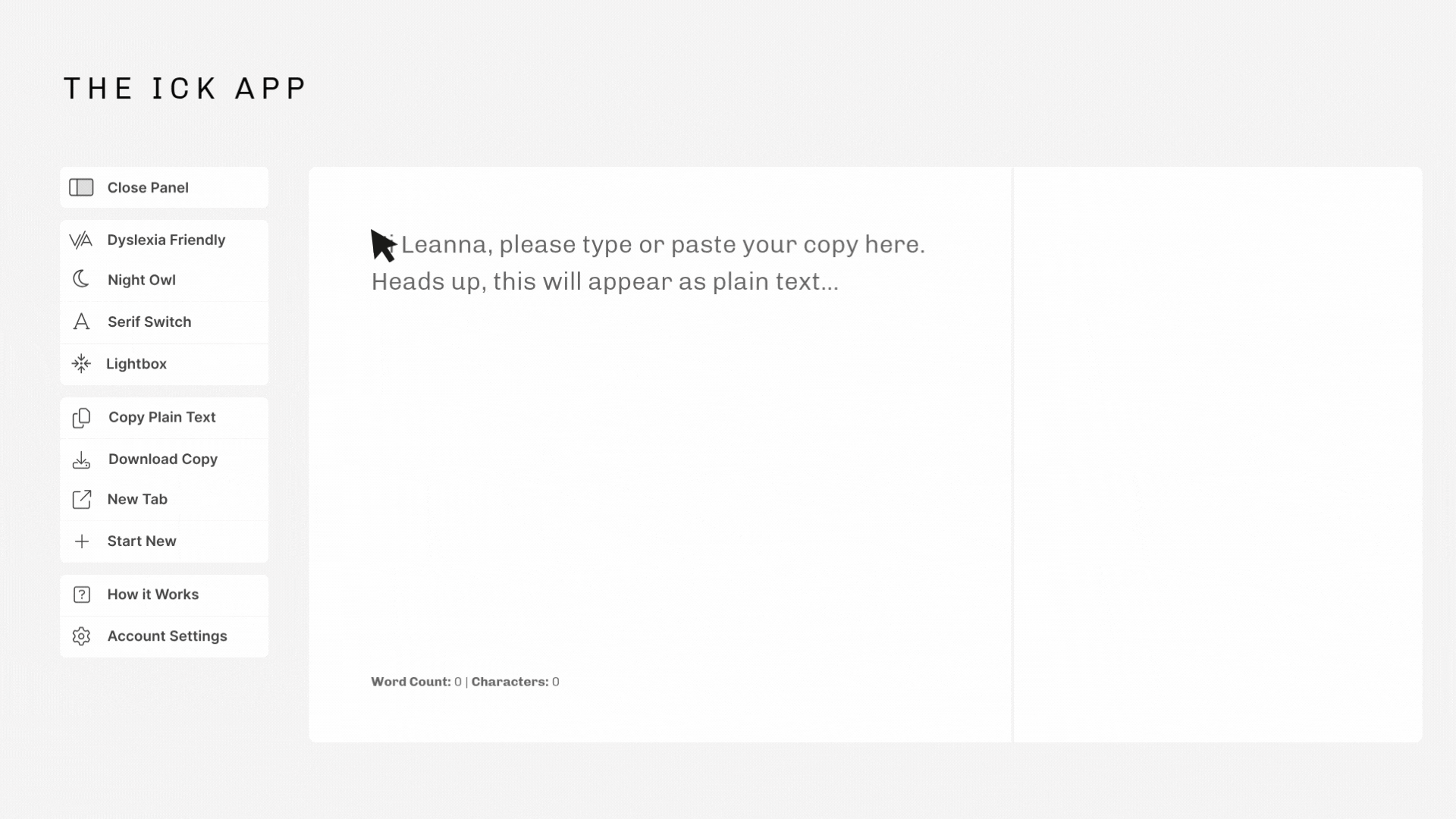Marketing Video Sprint
Tell the story of your software in two action-packed minutes
Our marketing videos, often called product trailers, quickly show your audience what you do, who you help, and how you solve their problem. They're great for home pages, Product Hunt launches, LinkedIn, and other social platforms.
£2995
Pricing excludes VAT (GB)
Our 14-day homepage rebuild sprint includes:
Completion of a positioning canvas to find the best value proposition for your page
Research into 3 competitors or alternatives to position against
Creation of the full video including script, graphics, music and voiceover track
Three consultation sessions to support outcomes
One ‘send it back’ revision cycle for each project phase (+1 day to the sprint)
Tell prospects a story
Product trailers are a great way to get potential customers excited about your product, without making them sit through a 20-minute walkthrough, struggle through a trial, or wait for the next sales meeting.
Set up your sales meetings
It's much easier to position, sell, and tell your product's story when prospects already have a sense of what it can do for them. Set expectations early so that by the time you're on a sales call, they're already a step further down the funnel.
Go deeper than the H1
If you're worried you can't show and tell everything that makes you epic in your website's H1, a video is a great way to make up for it, without making your audience work or feel like they're reading a thesis.
14-day sprint
Week One
Mon-Wed
Positioning
This phase is all about getting acquainted with your value proposition. To get started, we’ll ask:
What is the Google search or AI prompt that brings people to your website?
What are visitors expecting?
What is the competition saying?
What should visitors do next?
Wed-Fri
Script & Storyboard
Using our framework, we will build out your script and storyboard covering the following areas:
Product Context
Problems Solved
How it works
Proof
Call to Action
Week Two
Mon-Thu
Build
We use Canva’s motion tools (yes, really) to build our videos. This will all be created in line with your branding and the styling of your wider website. This involves creating and animating:
Stylised product shots
Text Screens
Explainer Diagrams
Thu-Fri
Final Touches
We’ll come back to you for input on key details like:
Music
Voiceover Accent
Captions
For voiceovers, we work with a wonderful voice artist (a real human, can you believe it) named Toby Ricketts. We also use Synthesia for realistic AI voiceovers when that’s a better fit for the project.
The video story
We use a five-stage storyboard for our two-minute videos, which tell the story of B2B software products wonderfully, every time.
1 | Setting the Context
What is the product and who is it for?
2 | Solving the Problem
What are customers trying to overcome when they come to you? What are the recurring problems?
3 | How it Works
What parts of the product best show how you approach this problem?
4 | Where’s the Proof?
What does good look like? Can you give examples? Where’s the proof?
5 | Call to Action
What do you want viewers to do next? What’s the logical next step?
FAQs
-
Each phase, except handover, comes with one revision cycle where you can send it back to the kitchen. Further revisions will be scoped and charged at our hourly rate.
-
We export videos as 4k .mp4 files but if you need it to be smaller, no problem, we can do that too.
-
Sure! It’s your video, not ours. And if you have big changes and aren’t sure how to approach it, you can always come to us. We won’t take it personally. Products change a lot!
-
All audio and visuals will be licensed for you to use across all media, except television and paid advertising. If you’d like to use the video for those purposes, no problem. We’ll quote the extended license separately.
Other sprints
Six-Section Home Page
Get a 100% buzzword and BS-free homepage that sells your product across six sections: the hero message, the problems solved, the proof points, the features, the comparison, and the lead magnet.
This includes graphic production and complete layout, handed over as an implementation-ready Figma file.
Competitor Comparison
Create a detailed competitor comparison page for your website, backed by thorough research, a mystery shop, and competitive positioning.
We will also provide a complete report containing: all research citations, keywords, a sales call recording (if applicable), relevant reviews, SEO recommendations, and a Google Ads budget for reference.
Nurture Emails
Let your product tell its own story with a ten-part email sequence designed to do what your homepage, trial, and sales calls can’t always pull off on their own.
Each email does a specific job. Together, they highlight your product’s strengths and help users feel confident to buy.
Book your sprint
Ready to talk about your project? Book a call with Matt to get started. All sprints start on a Monday and we have a limited number of sprints active at a time.
Our work
Consent Kit
Consent Kit needed a homepage video that quickly explained who their product is for and how it helps research operations teams run more ethical, efficient user research.
The Ick App
We created a marketing video for the top of the landing page to show the value of The Ick App to potential customers, all without using a voiceover.
FluidSEO
To support the launch of FluidSEO on Product Hunt, we created a product trailer that quickly highlights the best of the solution for Webflow users.